Prior versions of ASM Edit to v1.8 had no native support for Watcom Assembler.
With v1.8, however, full support of the Watcom Assembler is build-in. Just choose
under Options|External|Assembler the entry "WASM" from the list and
adjust the path via "Edit".
ASM Edit works just fine under OS/2 Warp, in windowed or fullscreen session.
Most DOS preferences are uncritical. You may want to disable the background
execution because this slows down your system. You can give ASM Edit as much
DPMI memory as you like, but EMS or XMS memory are not used. So turn them off if
your external Assembler/Tool/Linker doesn't need them.
The "keyboard is dead" bug:
Sometimes DOS sessions loose their ability to respond to keyboard input. This is
not a bug of ASM Edit. However, it is possible to close ASM Edit with the mouse,
and restart it. You can also try to press down all [Alt], [Shift] and [Ctrl] keys
simultaniously. Sometimes one of them is permanently ON thus creating silly
keyboard codes.


to the
Main page.

Created on October 19, 1995 by
Tels - last update: November 9, 1996
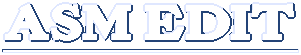
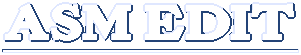

 to the Main page.
to the Main page.
